





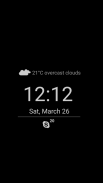





介绍 Glance Plus
Sometime you just want wake your phone to watch time and some basic notification (battery, missed call, sms..) and don't want to drain battery for that.
Glance Plus is designed for this propose, it shows some basic info in black screen when you waving your hand over proximity sensor or cover proximity sensor.
How to use this app:
1. Open Glance Plus, start service
2. Wave hand over proximity sensor 2 times OR just take out your phone from pocket :)
3. To weak up your phone, double tap on screen
4. To turn off glance screen just press power button
5. Choose 'Always on' from 'Glance Type' to get Glance screen persistency
Some settings:
- Change font size, font color
- Enable/disable showing notification, weather..
- Change clock style (digital, analog)
- Change display position of info on screen
Warning:
For Samsung device: To prevent the app stoped by itself:
System Settings > Device Maintenance > Battery > Unmonitored apps > Add apps > checked Glance Plus
For Xiaomi smartphone: need manually grant "Draw over other apps" permission (Go to Setting > Installed apps > Glance Plus > Permission manager > Display pop-up window > "Allow")
For Huawei smartphone: Open Phone Manager apps (or Settings app) -> Permission Manager -> choose Applications tab -> select Glance Plus -> enable Draw over other apps
Permissions required:
- Location, Internet: get current location => weather information. Deny this permissions if you don't want show weather info
- Phone: Hide glance screen when incoming call
- Modify system setting: change time off screen
- Draw over other apps: need this permission to run app
- Run at startup: auto run Glance Plus when restart phone
This app uses the Device Administrator permission.
Frequently asked questions:
1. Notifications does not show up ?
- Access to notifications needs to be enabled (open Setting, click on the "Show notification" option for notifications and allow access to Glance Plus)
- try to restart the phone
2. Waving my hand over my phone doesn't work
- Try waving slowly
- Try waving after screen off > 1s
- Try increasing screen brightness in app settings
- You may need to wave very close to the proximity sensor (should be located just above the screen) on some devices
- Add Glance Plus to white list of optimization app (eg: battery saver..)
- Try reinstall app
3. Immersive mode on the Glance screen doesn't work
- This only works on Android 4.3 (JELLY_BEAN) and above
- You need grant "Display over other apps" permission to Glance Plus
4. Battery is drained more quickly
- Go to Glance Plus/Setting, reduce Brightness and Time before off screen
- Turn off weather info
- Check exactly how much milliampere that app consume (may be consume few milliamper but OS still showing it's take much battery percentage)
Inspired by Glance for Nokia Lumia (Windows Phone) devices.
Like & share us on:
G+: https://plus.google.com/communities/100796953080923703273
FB: https://facebook.com/thteamsoft
Support us: Please help us make Glance Plus available in your language. Contact us by post to G+ or email to thteamsoft@gmail.com
Language supported:
- English
- Vietnamese
- Dutch (thanks to Gertjan)
- Turkish (thanks to Mehmet)
- Russian (thanks to Sergey)
- Brazilian Portuguese (thanks to Alex)
- Finnish (thank to Teemu)
- Arabic (thank to Ahmad Al-obaidi)
- Polish (thank to Dawid Wąsowski)
- Hungarian (thank to Balázs Biró)
- Czech (thank to Ondrej Mahdalik)
- Bahasa Indonesia (Thank to Prasetya Totti Psychadelic)
有时你只是想唤醒你的手机看时间和一些基本的通知(电池,未接来电,短信..),不希望为耗尽电池。
概览加是专为这个提议,它显示,当你挥舞着你的手接近传感器或覆盖接近传感器黑屏的一些基本信息。
如何使用这个应用程序:
1.打开概览此外,启动服务
2.波浪交出接近传感器的2倍,或只是拿出你的手机从口袋:)
3.要弱了你的手机,在屏幕上双击
4.要关闭扫视屏幕只需按下电源按钮
5.选择“始终在线”,从“一览型”,以获得扫视屏幕持久性
某些设置:
- 改变字体大小,字体颜色
- 使能/禁用通知表示,天气..
- 改变时钟样式(数字,模拟)
- 在屏幕上的信息的变化显示位置
警告:
对于三星的设备:防止采空本身的应用:
系统设置>设备维护>电池>非监控应用>添加的应用>检查一览加
对于小米智能手机:需要手动授予“在其他应用”权限(转到设定>已安装的程序>概览加>权限管理器>显示弹出窗口>“允许” 的)
华为智能手机:打开电话管理器应用程序(或应用程序设置) - >权限管理器 - >选择应用程序标签 - >选择一览加 - >使在其他应用的绘制
所需的权限:
- 位置,互联网:获得当前位置=>天气信息。否认这一点的权限,如果你不希望显示天气信息
- 电话:隐藏扫视屏幕时来电
- 修改系统设置:更改时关闭屏幕
- 在其他应用:需要此权限来运行应用程序
- 在启动时运行:自动运行一览加时重启手机
该应用程序使用的设备管理员权限。
经常问的问题:
1.通知显示不出来?
- 获得通知需要启用(打开设置,点击“显示通知”选项的通知,并允许访问概览加)
- 尝试重新启动手机
2.挥动我的手在我的手机不能正常工作
- 尝试慢慢地挥舞着
- 尝试后,屏幕摆了摆手> 1秒
- 尝试在应用程序设置增加屏幕亮度
- 您可能需要波非常接近接近传感器(应位于屏幕正上方)上的一些设备
- 添加概览Plus来优化应用程序的白名单(例如:电池省电..)
- 尝试重新安装应用程序
3.扫视屏幕上身临其境的模式行不通
- 这仅适用于Android 4.3(JELLY_BEAN)及以上
- 您需要授予“显示在其他应用的”权限加一览
4.电池已经耗尽,更迅速地
- 转到概览加/设置,降低亮度和时间之前关闭屏幕
- 关闭天气信息
- 检查应用程序到底有多少毫安消耗(可能是消耗milliamper不多,但OS仍表现出它需要很多电池百分比)
通过概览对于诺基亚Lumia(Windows phone)系统设备的启发。
像与上共享我们:
G +:https://plus.google.com/communities/100796953080923703273
FB:https://facebook.com/thteamsoft
支持我们:请帮助我们让您的语言概览加上可用。邮寄到G +或电子邮件与我们联系thteamsoft@gmail.com
支持的语言:
- 英语
- 越南
- 荷兰(感谢Gertjan)
- 土耳其(感谢穆罕默德)
- 俄罗斯(感谢谢尔盖)
- 巴西葡萄牙语(感谢Alex)
- 芬兰(谢来Teemu)
- 阿拉伯语(谢来艾哈迈德·obaidi)
- 波兰(谢来道德·沃索斯基)
- 匈牙利(感谢对巴拉萨斯·伯)
- 捷克(谢来昂德里杰·马达利克)
- 印度尼西亚语(感谢到Prasetya托蒂Psychadelic)









